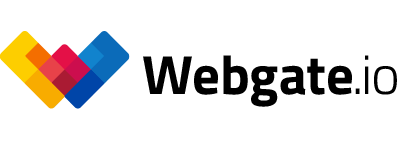Login using iPhone and iPod Touch

- Navigate to "webgate.io“ using your Safari Browser.
- Click on the icon to open the login dialog
-
Click on "Login" and enter your login credentials
Please use the user name specified in your activation email. Your password has been set by you during the activation process.
- Select the "add to home" button on the bottom of the screen. The Webgate Web App now appears on your home screen.